Hello,
I’m Jed!
Spreadsheet Ninja


Google Sheets Expert
I build custom spreadsheet systems that handle the edge cases that cookie-cutter templates can’t.
Tell me how your business works, and I’ll build a system that automates, simplifies, and works exactly the way you need it to.
Admin work reduced.
Spreadsheet headaches eliminated.
No more broken formulas.


Hello,
I’m Jed!


Reach me directly: ninja@speedstersolutions.com
Solving Clients’ Problems
with Customized Solutions




Client needs to automate attendance tracking for a team of 10 to 20 members.
Client needs a means to log sales and purchases for motorcycle parts business.
Project Builds



TEMPLATE REDESIGN
This payslip template I reimagined for a client uses Google Apps Script to fetch data from several databases to populate the ranges. It also uses array formulas in the Cutoff_Sched sheet (cells G10 to J10) and Particulars sheet (cells P10 to Q10).
BEFORE
AFTER
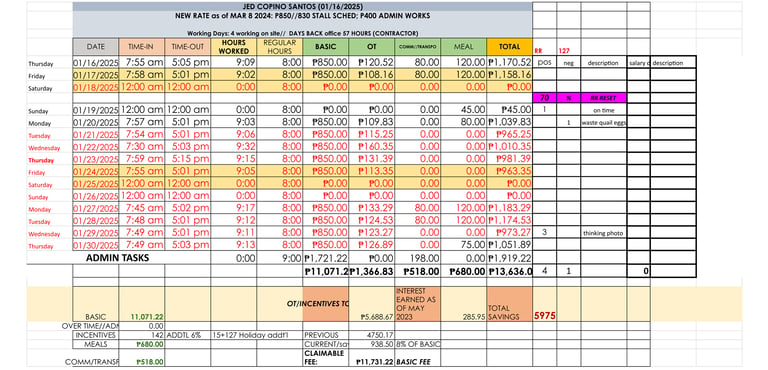
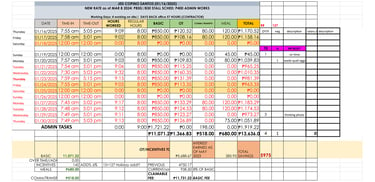
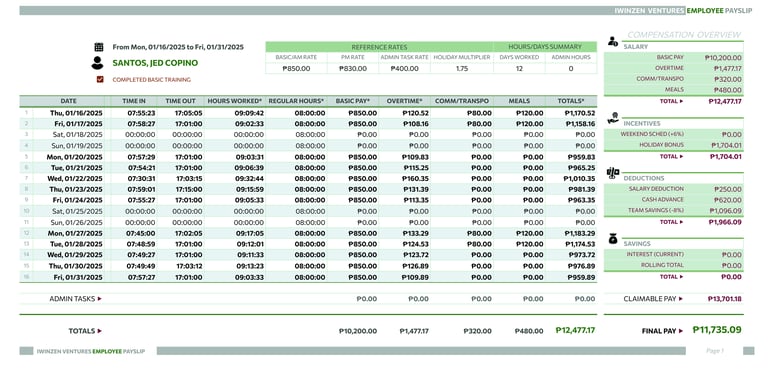
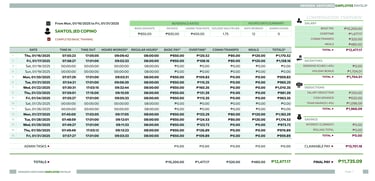
DATA CLEANUP & DASHBOARD CREATION
This sample showcases a dataset that has been cleaned up, then transformed into pivot tables placed in a dashboard sheet. Check out the file and see how the data changes when you change the dropdown values in the Pivots_Queries sheet, cells C34, F4 and N4.
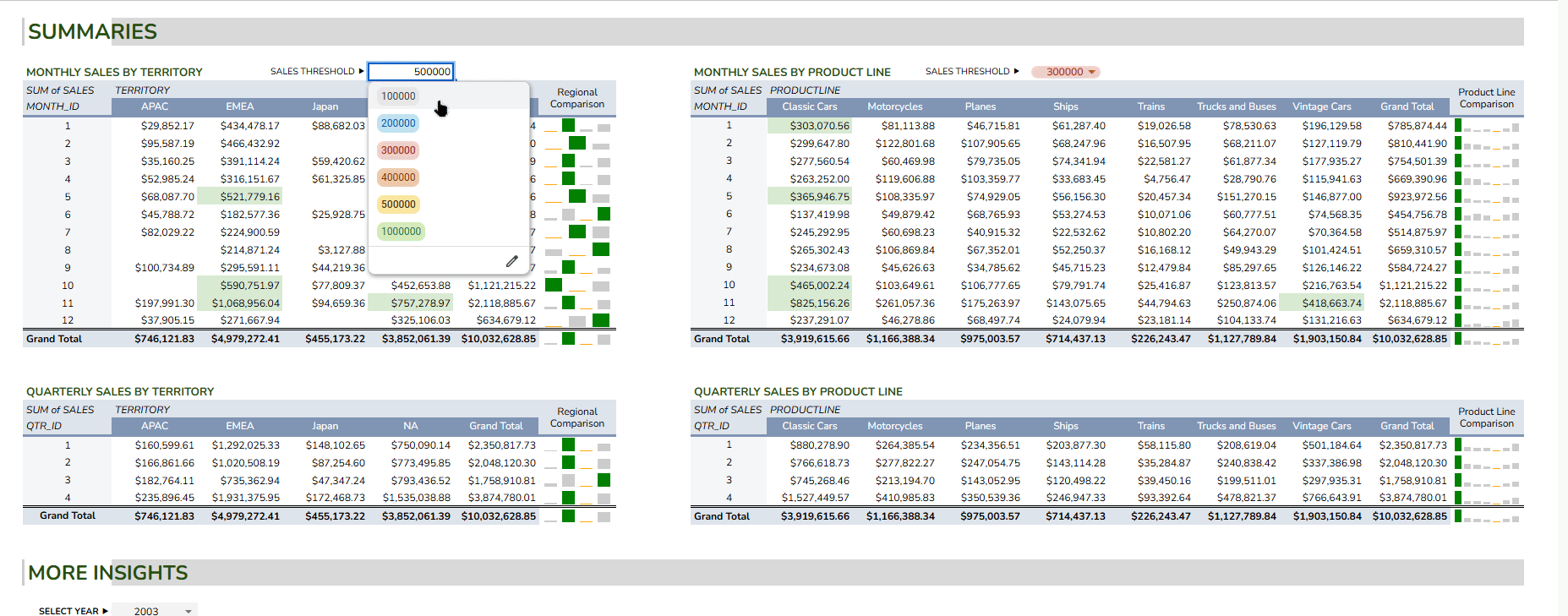
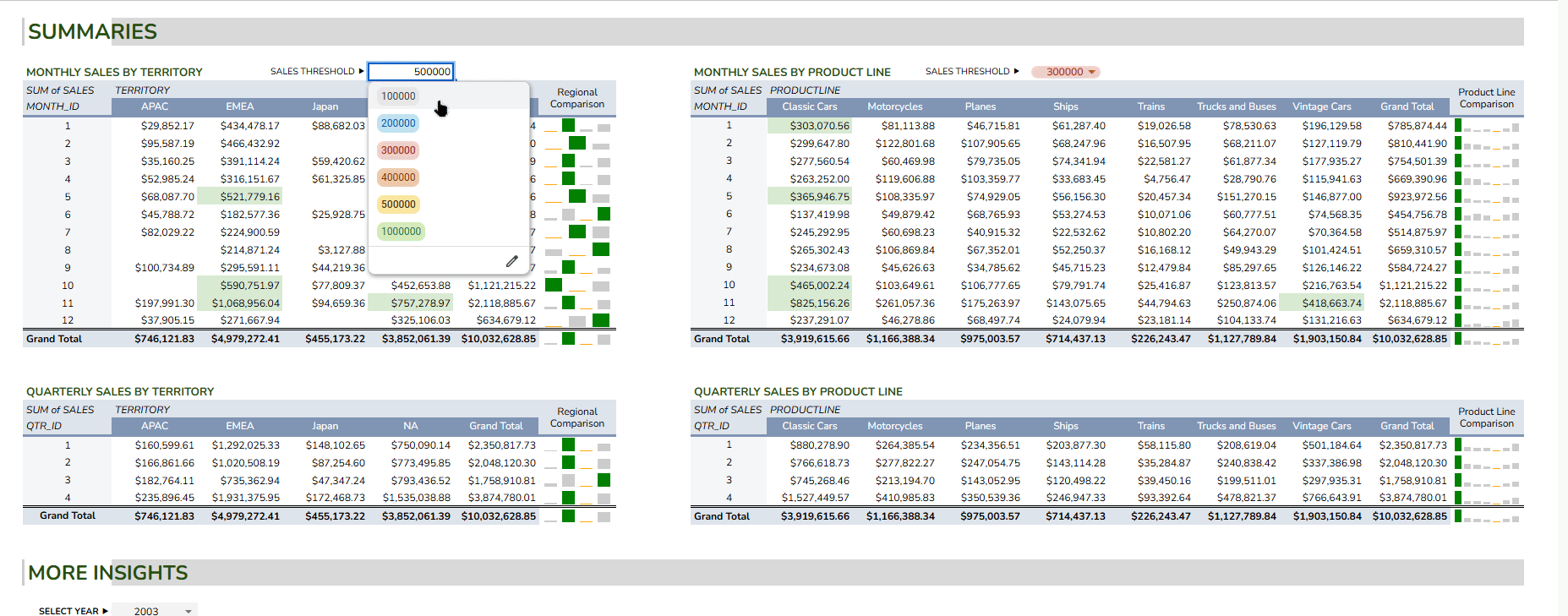
ARRAY FORMULAS
This sample showcases monthly marketing data from several platforms, with everything consolidated in a Summary sheet.
Go to each month sheet and check out the array formulas in column F, rows 10 to 12.
Then in the Summary sheet, check out the array formulas in the Target column.
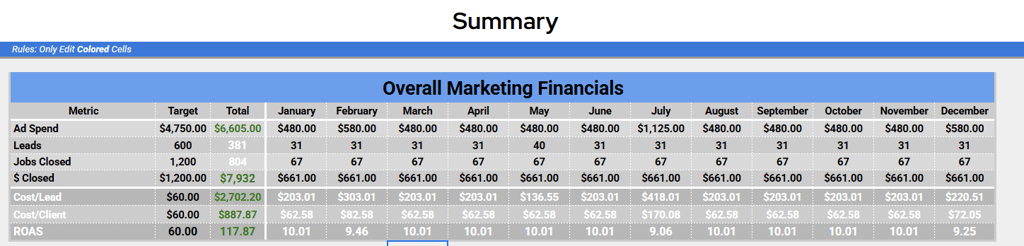
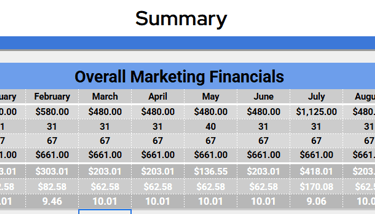
DYNAMIC FORMULAS
Check out cell O11 in the Wealth Waterfall sheet to see the dynamic formula that references the header row (9) of the P&L Review sheet.
In the formula bar, change the year to 2024 or 2025 and see the formula dynamically retrieve the last amount from the P&L Review sheet’s W-X-Y columns.
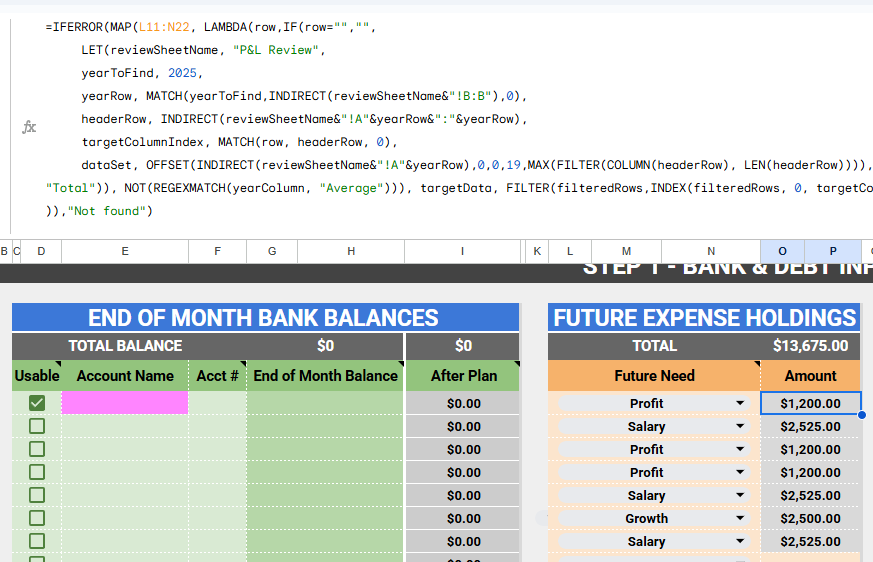
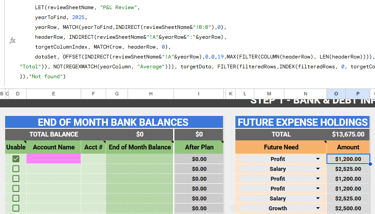
WEB APPS
I build custom web apps for clients from scratch. This sample is a signup feature for a clock-in/clock-out app.
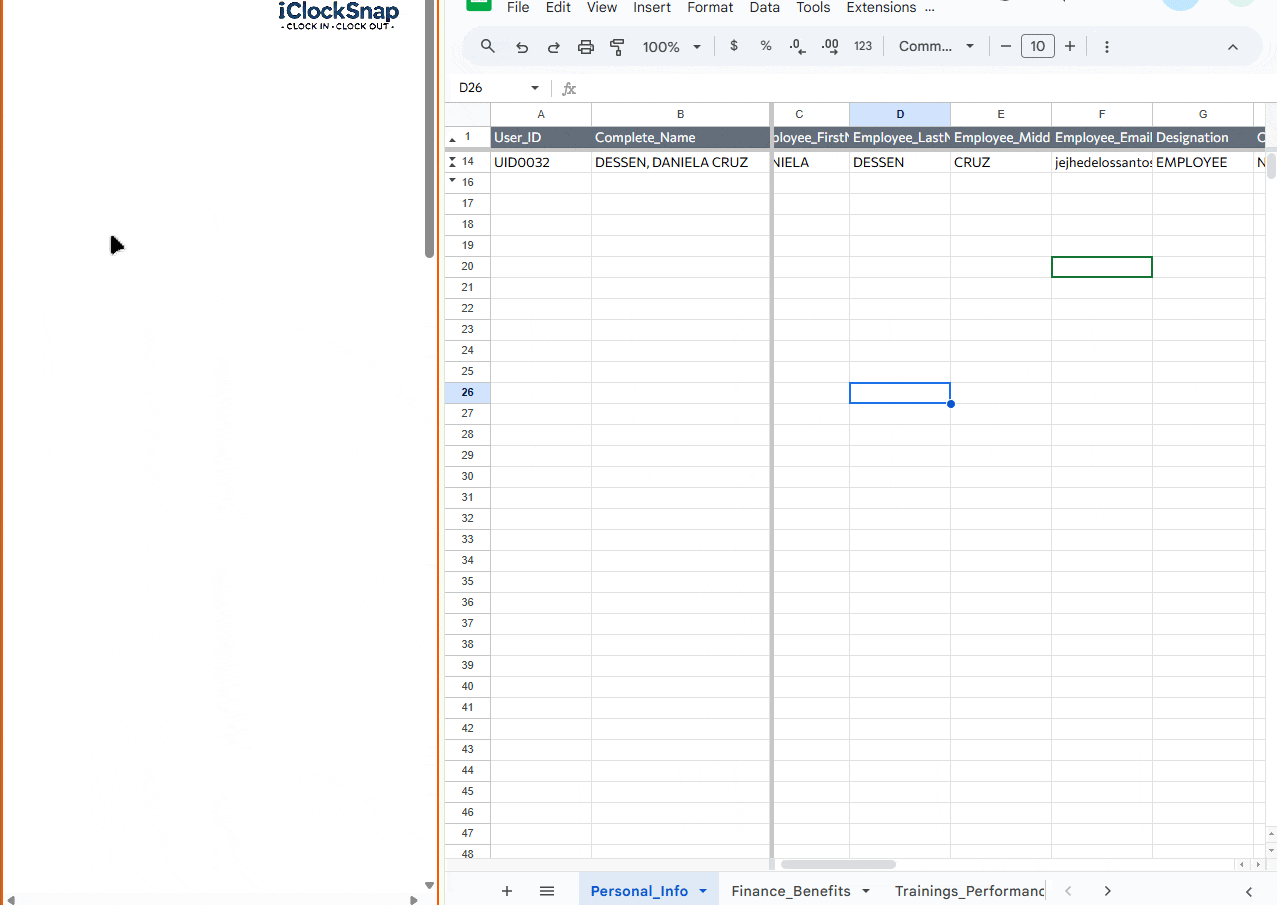
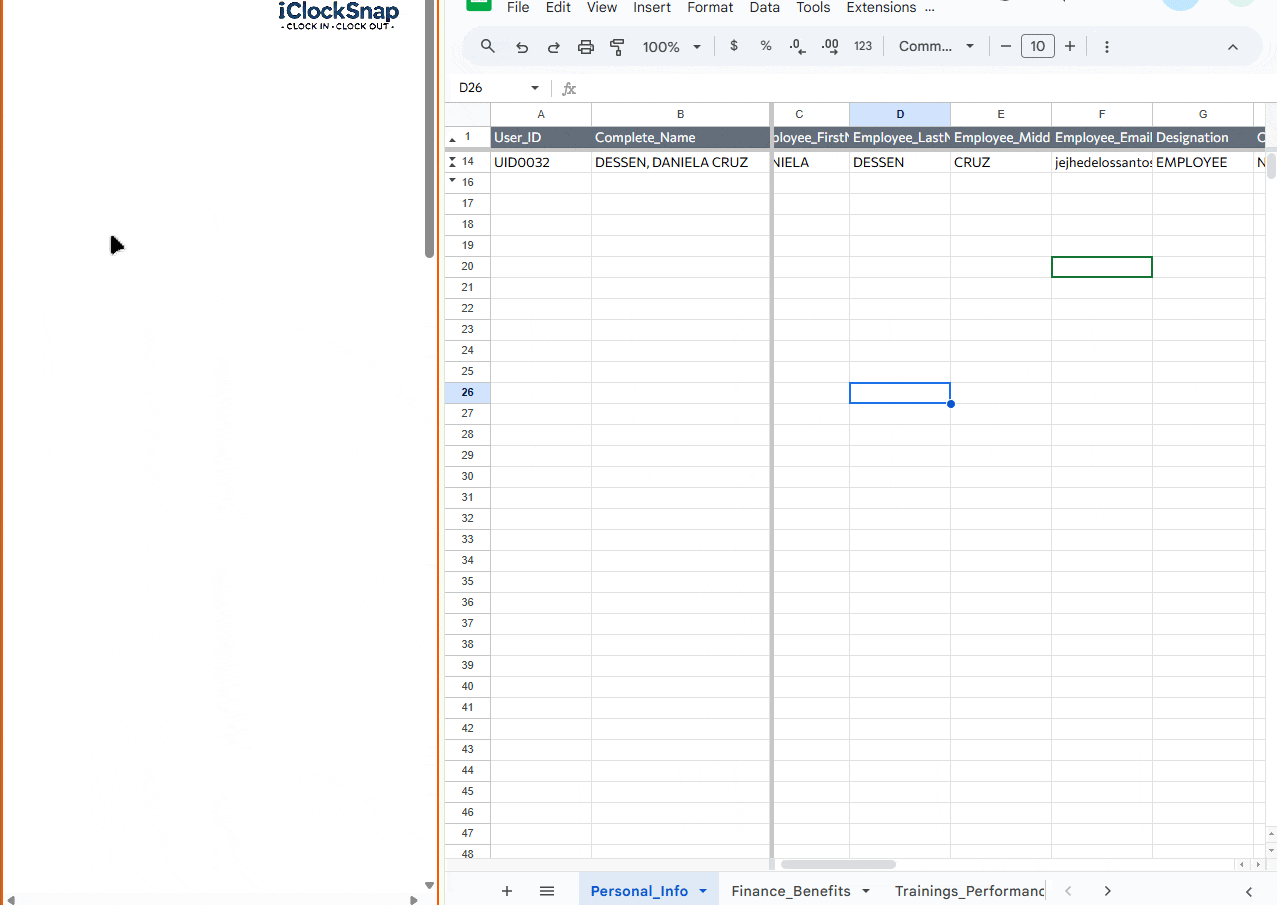
Like what you’ve seen?
Let’s start a project or hire me for freelance gigs. I’m open to a long-term partnership.
ninja@speedstersolutions.com
